- District
- Our Schools
- Athletics
- Fine Arts
- Teachers
- Students
- Parents
- Community

| Tuscarawas Valley Local Schools | 2637 Tusky Valley Rd. Zoarville, OH 44656 | 330-859-2213 |
Exam Survival Guide, Part One: The Best Apps for Studying for Exams |
December 3, 2015 Today is December 3. Elective exams at TVHS are on December 14-15, and core exams are on December 17-18. This means that the first day of exam week is eleven days away. I apologize for causing a spike in your stress levels. Exams, in terms of final grades for the year, are worth exactly half of what your quarterly grade in a class is. No pressure, right? Luckily, TV Online is here with the top tech tools for preparing for your exams, starting with the first of this two-part Exam Survival Guide series, the best apps for studying for exams. Generally Studying the Main Concepts
Making Flashcards Flashcards are amazing for memorizing key concepts and ideas. They are easy to go through on the fly, and can be used for anything from memorizing key terms to remembering the steps for a math problem. There are a plethora of notecard apps available that can do the job easily and work without a hitch. However, two apps are the most popular. StudyBlue is one of these apps. It has a robust set of tools for studying, from the ability to add pictures to a card to use thumbs-up and thumbs-down buttons to, respectively, mark cards as answered correctly, meaning they perhaps do not need the heaviest focus, or incorrectly, which tells the app that a particular card may need some more review. The Achilles heel of the app, however, is that it is what is called a "freemium" app. Freemium apps are apps with a free option with basic tools to get done a basic job that also offer a premium version, typically for a small monthly cost, with more robust tools or helpful perks for doing the basic job the free version does. When executed properly, a typical user can win strongly with the free version of a freemium app. StudyBlue, unfortunately, is not a good example of this. In my testing, the freemium aspects Quizlet is the easier app of the two to recommend. Like StudyBlue, it is a flashcard app, but it shines in areas where the competition just cannot. Quizlet's best feature is its simple design. It does not try to drain a student's wallet with a pro-focused take on freemium, though teachers can pay for a special set of extra tools. The app goes above and beyond the free version of StudyBlue with the ability to share card sets easily as well as auto-define words, a major time-saver for the time-crunched student. Quizlet does have a few features reserved for the aforementioned paid Quizlet Teacher version, notably the ability to add a voice recording to a card, but things this small are easy to live without. Quizlet is available online, on Google Play, and on the App Store. Math Magic? Math. It is scary for some people. However, practice can easily fix this. How can someone practice math? Simple. Either look to old problems and rework them, or find some practice in your textbook. Oh, man! I don't have the answer to that math problem to make sure I am right! No problem, there is a fix to this tiny dilemma. There are free apps and programs that can fix this. Next is another old favorite: Wolfram|Alpha. While you can pay for the app on Google Play or the App Store, there is a free web version for mobile and desktop which works just fine. The concept is simple: enter a math problem and it spits out an answer. The only trick to this app is knowing how to key in a problem (per se, x2 = x^2). Also notably missing is the ability to see a step-by-step solution for free. Other than that, the app is an amazing tool for quickly finding answers online. These apps can be helpful studying aids. However, this is important to note: these apps are best for checking answers, not just doing problems. Without working the problems, these apps do not help with studying. However, if you use these apps for just checking answers and finding steps to hard problems, these apps can be amazing. Block Out Distractions Of course, the hardest part about studying is the fact that many things can become distractions, especially if it lights up and has buttons. Luckily, there is a Google Chrome extension called StayFocusd on the Web Store, which allows for a website to be temporarily blocked (such as Facebook or Twitter) so it doesn’t become a distraction.. Other similar apps are available for mobile, though unfortunately, Apple's locked-down app ecosystem means that it will be easier to find one of these apps on Android than iOS. One such app is called Stay Focused (note the different spelling) on Google Play. These apps can be great tools for temporarily blocking distractions out while you study. Videos: A Preview of Part Two In our second installment of TV Online's Exam Survival Guide, we will look at the top video sources online to study for exams. From Khan Academy to Crash Course, there are quite a few top video apps from reputable sources which lay out topics in an easy-to follow manner, from the key details of the Civil War to understanding chemical bonds. Whether these have apps of their own or are popular YouTube channels, these apps can be excellent crunch-time study tools. We hope you will check out part two of the TV Online Exam Survival Guide next week. |
© 2014 All Rights Reserved -- Tuscarawas Valley Local Schools
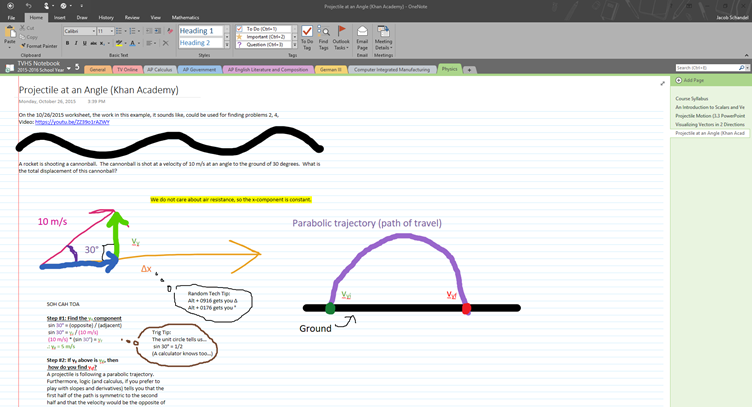
.png)
.png)
.png)
.png)