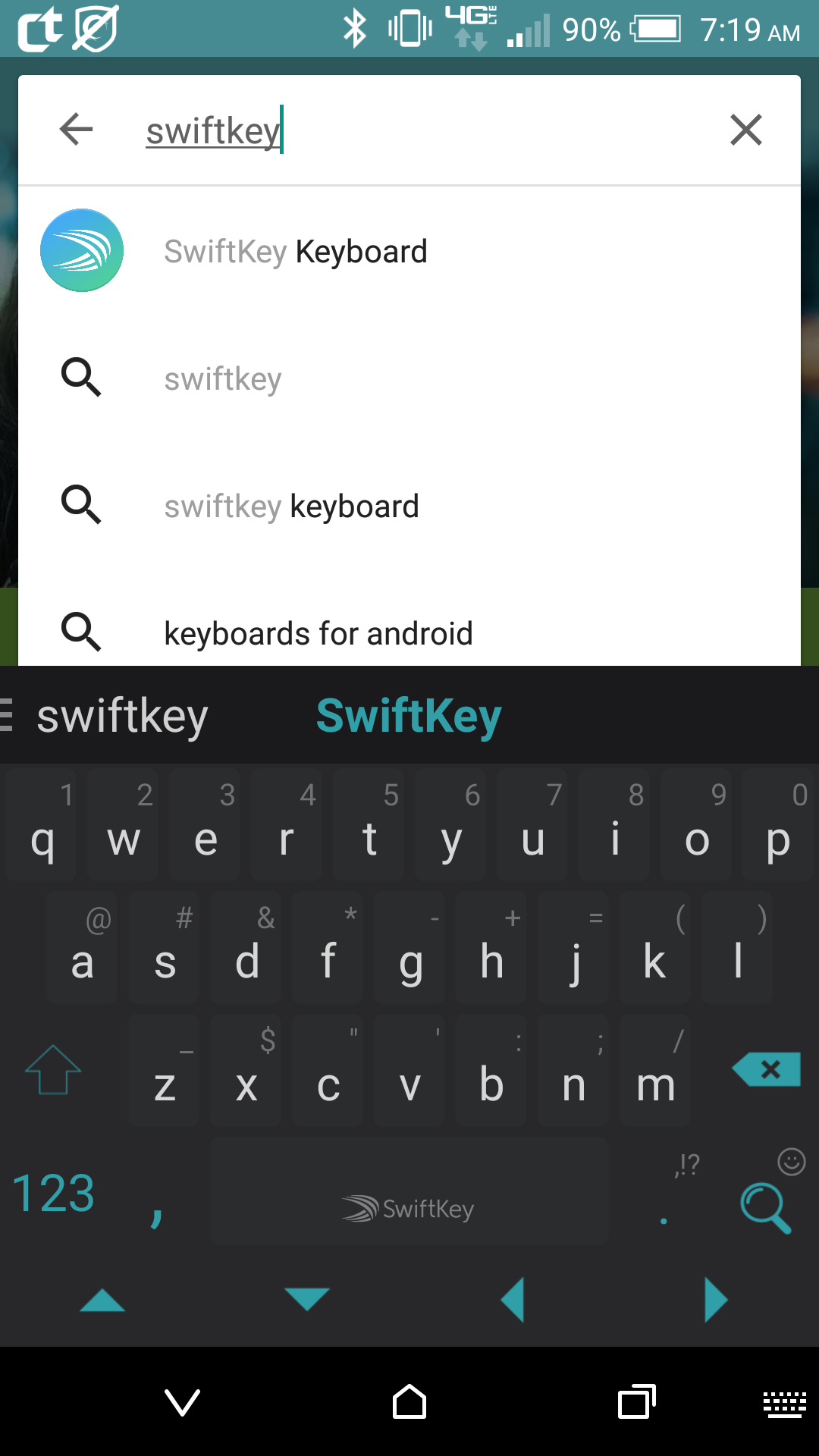- District
- Our Schools
- Athletics
- Fine Arts
- Teachers
- Students
- Parents
- Community

| Tuscarawas Valley Local Schools | 2637 Tusky Valley Rd. Zoarville, OH 44656 | 330-859-2213 |
Your Default Mobile Keyboard is (Likely) Junk: Here's How to Fix That |
March 14, 2016 Keyboard's don't sound too attractive. You tap into your text messages or your Snapchat and they are just there, obedient little servants ready to work for you. However, you can customize them to fit your style and make your phone easier to operate, both on Android and on iOS (as of the past couple years). Here, we break down the top custom keyboards on the app stores. Please note that iOS is new to having custom keyboards, so the free recommendations below for that platform are limited to SwiftKey. SwiftKey Old reliable SwiftKey (now owned by Microsoft) is one of the most popular keyboard apps across the platform. It takes some of the best features of basically every other keyboard (swipe-to-type, the three-slot autocorrect bar on most mobile keyboards, and the ability to resize the keyboard on a large screen), mixes some of its own flair in (themes, emoji prediction, and cloud sync for personalizations), and it brings to fruition the mobile keyboard to end all mobile keyboards. Personally, it has a couple of flairs which I find excessive, such as 80+ themes for the keyboard with some as in-app purchases (though feel free to disagree with me if this is appealing to you), but these flairs are not intrusive. All in all, SwiftKey is regarded as the best keyboard app on any platform. This keyboard is free on Google Play and the App Store. Google Keyboard If you are an Android user (sorry, iPhone users) in need of a great keyboard, yet you feel like SwiftKey may be overkill (like I somewhat used to), this is your app. Simple and lightly customizable, the Android-exclusive Google Keyboard includes autocorrect, customizations on the limitations of what autocorrect will fix, and swipe-to-type. It also has Google's top-notch voice recognition built in for voice-to-text if you are a person who would use that. Google Keyboard is free on Google Play. Keyboard for Excel If you use your phone or tablet for a lot of number crunching, there is a keyboard for you from Microsoft Garage that will be amazing! Upon releasing the Excel app for Android, Microsoft's Garage research and development team released a keyboard called Keyboard for Excel. This keyboard has one standout feature: spreadsheet keys are prioritized. For example, on a phone, there is a number row at the top of the keyboard. On a tablet, there is a number pad on the right side of the keyboard, just like on a regular desktop keyboard. Keyboard for Excel is free on Google Play. What to Avoid: Paid Keyboard Apps Though it is one thing to drop 99 cents for a cool theme on SwiftKey (and that is well and good), if you find a keyboard app you have to pay for to get the entire app, odds are, just like most apps you have to pay for, it is a waste of money. Sure, the original swipe-to-type keyboard, Swype, is a paid app, and I admit that it is a nice keyboard. However, both SwiftKey and Google Keyboard have the same, very effective, feature built right in for free. With these apps, you can take your typing experience on a mobile device to a brand new level. |
© 2014 All Rights Reserved -- Tuscarawas Valley Local Schools